Windows networking
This article is also available in:
Bahasa Malaysia
Bahasa Indonesia
Windows networking connects your computers, laptops, printers as well as external hard disks to enable sharing.
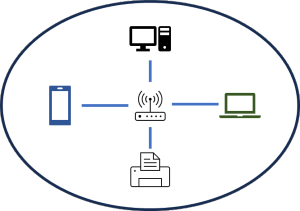
Why network?
When you set up a network you enable:
- sharing of resources such as printers, scanners and external hard disks
- data sharing, allowing for users to view, share and update data
- sharing of internet connection
- centralised management of security for devices connected to the network
You can set up a Windows network at home as well as in a small office environment.
What do you need to create a network?
The essential requirement is to have a router.
If you already have an internet service, the ISP (Internet Service Provider) would have provided one as part of the subscription.
Routers have Wifi connectivity, and as long as your computers, and other devices are able to connect to this, you can create a network.
Routers would also have one or more ethernet ports so you can also connect devices using a cable.

This would be suitable for smaller networks in a home or small office environment that have a smaller number of devices and users.
If you have more devices and users, then you may need to have a higher end router or add a network switch.
A network switch provides additional ethernet ports to connect up your devices using a network cable.

Planning your network
Before creating your network, it’s always good to know what is needed to set it up.
- Make a list of all the devices you have that will be connecting to the network.
- Identify the common devices that will be shared across multiple devices. These could be your printer, external hard disk, etc.
- In an office environment, you should also identify your users and their network access levels. For example, you may have finance users who will have access to the accounting solution, but don’t want other users to have access.
The above is a basic list that would suffice in setting up a small network environment.
There are more considerations to take into account, but we are keeping it simple at this point.
This article is also available in:
Bahasa Malaysia
Bahasa Indonesia
