Excel functions
This article is also available in:
Bahasa Malaysia
Bahasa Indonesia
Excel has a large number of predefined functions that perform a wide range of tasks on data in your worksheet, from arithmetic calculations, text manipulation, statistical analysis, to date and time calculations,
How to start using Excel functions
There are several ways you can use functions in Excel.
The first is by going to the Formula tab of your Excel workbook, then clicking on the Insert Function button.
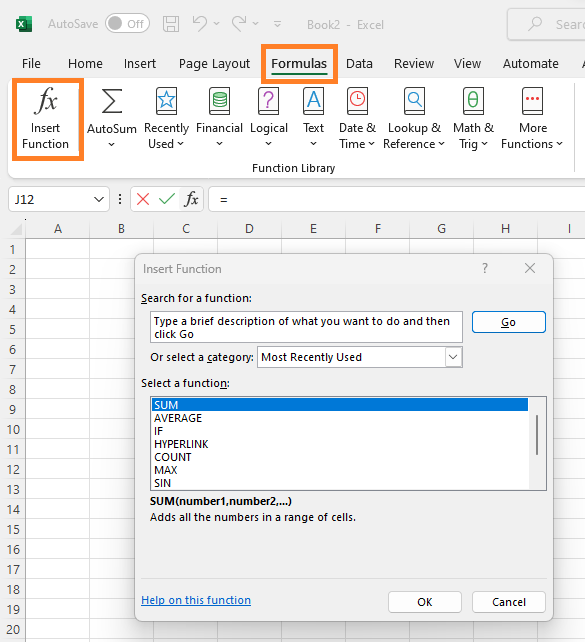
You can also select and insert a specific function from the library in the Formulas tab.
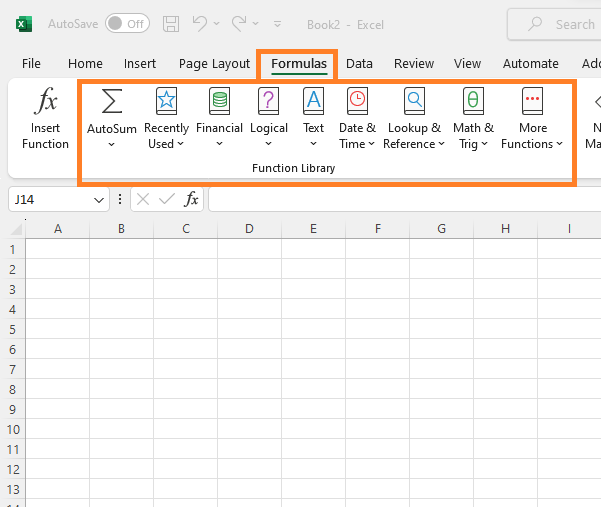
If you are already familiar with the function you need, start typing in a cell and Excel will provide a list of functions with an explanation of what it does.
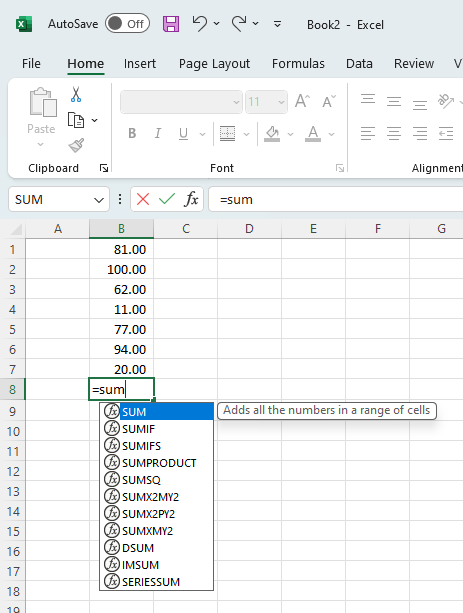
To use a functions in Excel, you start by typing in an equal (“=”) sign as shown in the image above.
Common and frequently used Excel functions
The more common and frequently used Excel functions include:
Mathematical functions
| Function | Description |
|---|---|
| SUM() | Provides a total of the values in a column or row. |
| SUMIF() | Adds up numbers based on a specified condition. |
| SUMIFS() | Adds up numbers based on multiple conditions. |
| AVERAGE() | Calculates the average value of a range of numbers. |
| AVERAGEIF() | Calculates the average of numbers based on a specified condition. |
| AVERAGEIFS() | Calculates the average of numbers based on multiple conditions. |
| COUNT() | Counts the number of cells in a range that contain only numbers. |
| COUNTIF() | Counts cells based on a specified condition. |
| COUNTIFS() | Counts cells based on multiple conditions or criteria. |
| COUNTA() | Counts the number of non-empty cells in a range |
| MIN() | Returns the smallest value in a range of numbers. |
| MAX() | Returns the largest value in a range of numbers. |
String or Text functions
| Function | Description |
|---|---|
| TEXT() | Converts a value to text using a specified format. |
| CONCAT() | Combines or joins multiple text or strings into one. |
| LEFT() | Extracts a specified number of characters from the beginning of a text |
| RIGHT() | Extracts a specified number of characters from the end of a text string. |
| LEN() | Returns the number of characters in a text string. |
| TRIM() | Removes leading and trailing spaces from a text string. |
| COUNTA() | Counts the number of non-empty cells in a range |
Date and time functions
| Function | Description |
|---|---|
| DATE() | Creates a date value using year, month, and day components. |
| TODAY() | Returns the current date. |
| NOW() | Returns the current date and time. |
Lookup functions
| Function | Description |
|---|---|
| VLOOKUP() | Searches vertically through a column in a range or table for a value and returns a corresponding value from another column. |
| HLOOKUP() | Searches horizontally through the topmost row of a range or table for a value and retrieves a corresponding value from a row you specify. |
| XLOOKUP() | This is an improved version of VLOOKUP with several advantages over it. |
These three functions are to lookup values from a range containing data.
VLOOKUP looks up values vertically whereas HLOOKUP looks up values horizontally.
VLOOKUP and HLOOKUP are older functions in Excel.
XLOOKUP is a newer function that was introduced in 2019, providing the ability to search for values both vertically and horizontally.
There are many more functions available in Excel besides the ones above.
This article is also available in:
Bahasa Malaysia
Bahasa Indonesia
