This post is also available in: Bahasa Malaysia (Malay) Bahasa Indonesia (Indonesian)
COUNT() is used to provide a count of cells in a selected range on an Excel worksheet that contains numerical values.
It does not take into account cells that do not contain numerical values.
=COUNT(value1, value2, ....)You can have up to 255 arguments in COUNT().
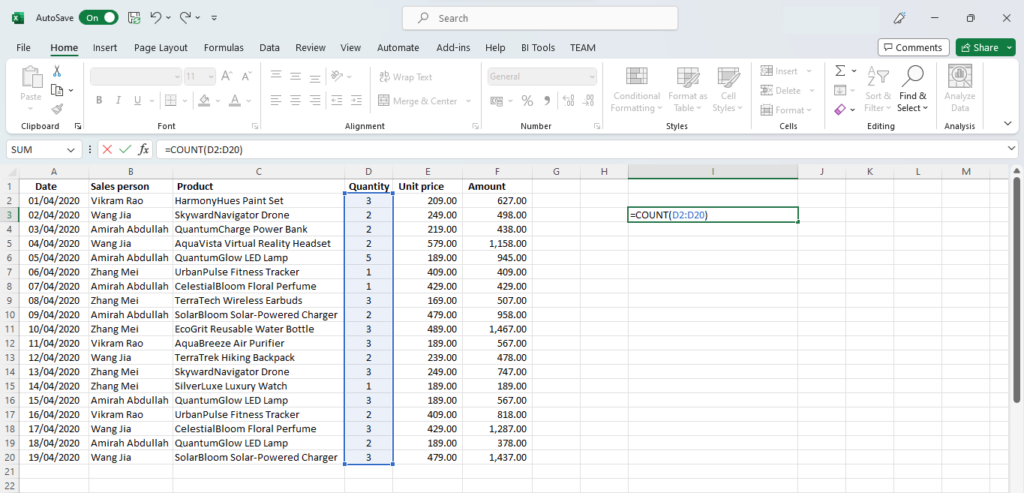
To start counting, type in =COUNT(, then select the range, and press enter to complete.
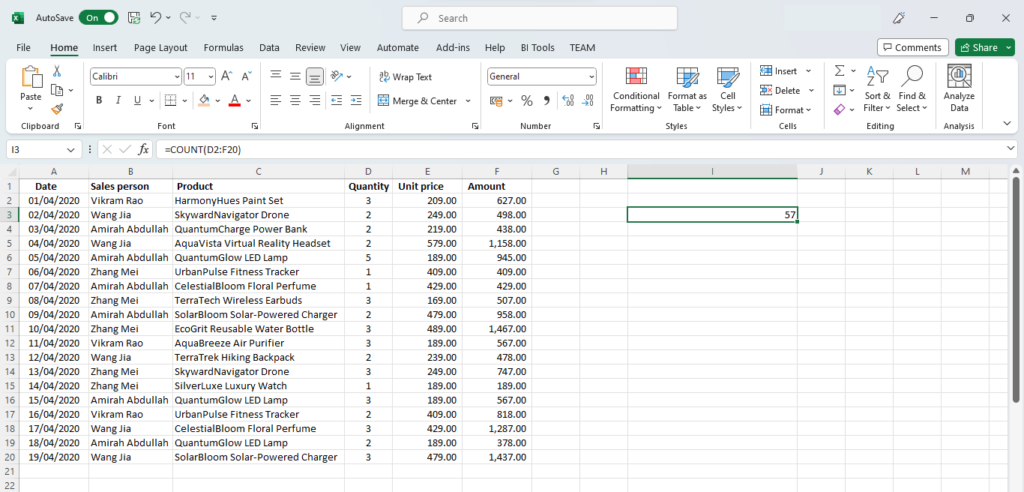
The number of cells that have numeric values in them is shown.
You can also select multiple different cells or range of cells in the count.
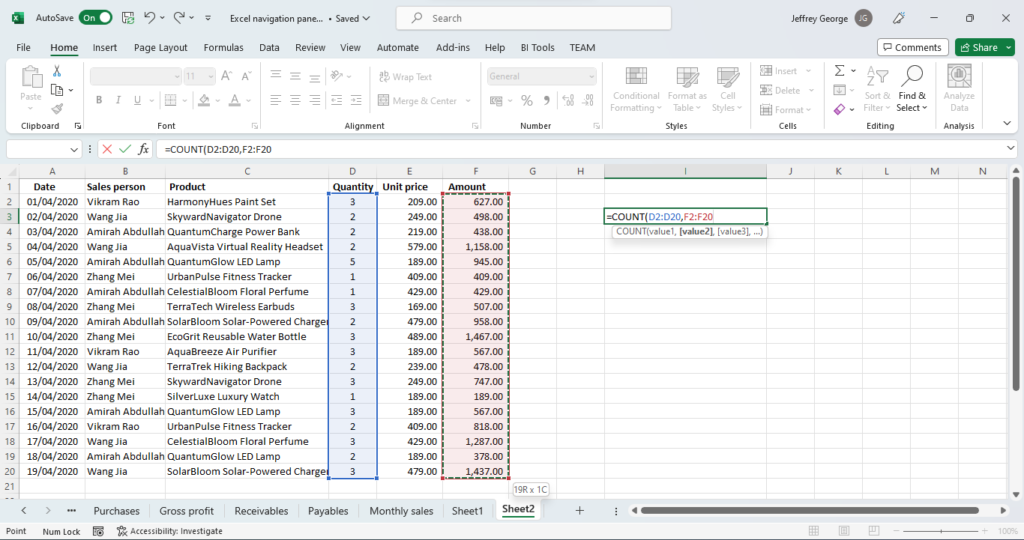
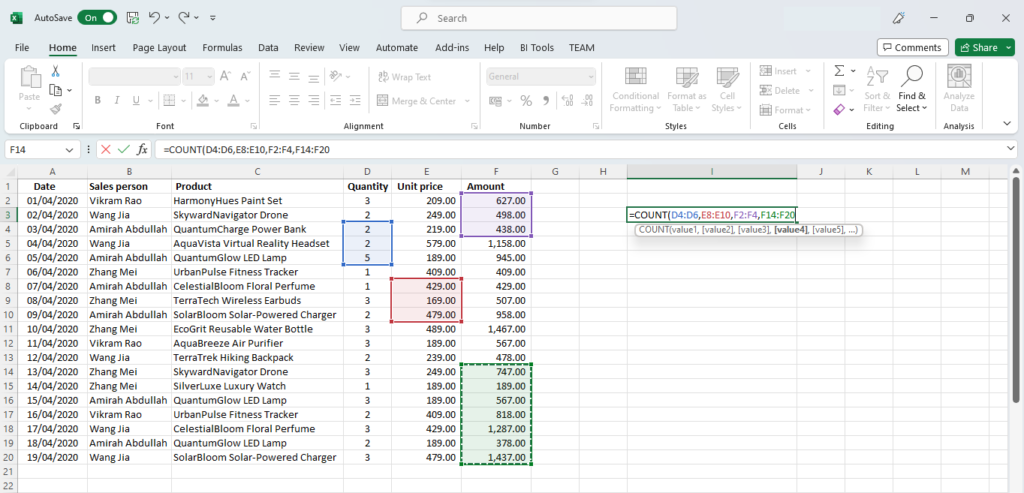
Both the above will return a count of cells with numerical values in them.
If you select a range that includes characters, the COUNT() function will return only the number of cells that have numerical values, and ignore any cells that have characters.
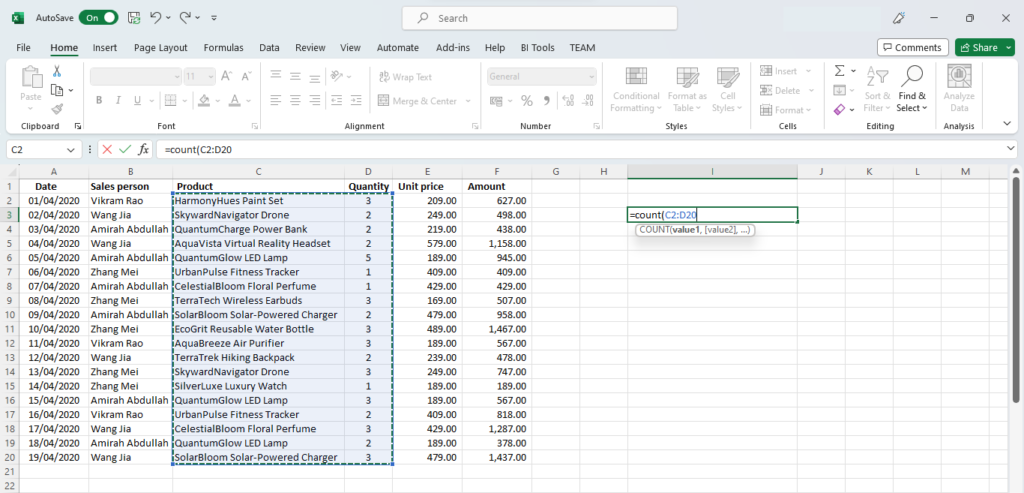
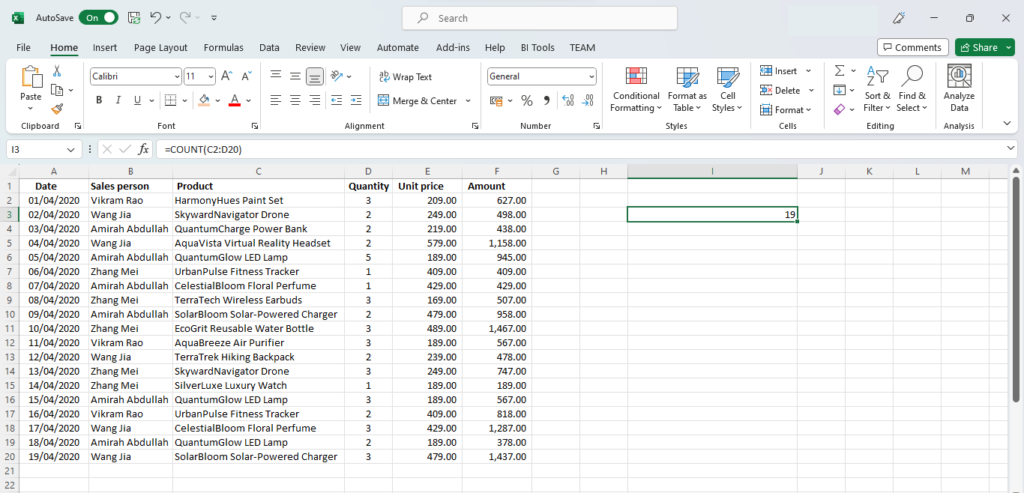
As you can see, although we selected C2 to D20, COUNT() only returned 19, which is the number of cells with numerical values, and ignored all the values in column C.
Did you find this article helpful? Please rate and also share your thoughts in the comments section below.
