When most business owners think about hackers, they imagine high-tech break-ins, complex coding, and cybercriminals cracking passwords like in the movies.
The truth is, many cyberattacks don’t start with advanced hacking tools — they start with something much simpler: an email.
The Trap Called “Phishing”
Phishing emails are the number one way hackers gain access to small business systems. They often look legitimate — maybe it’s an invoice from a supplier, a notice from your bank, or even a message from a colleague.
But hidden inside is a dangerous trick:
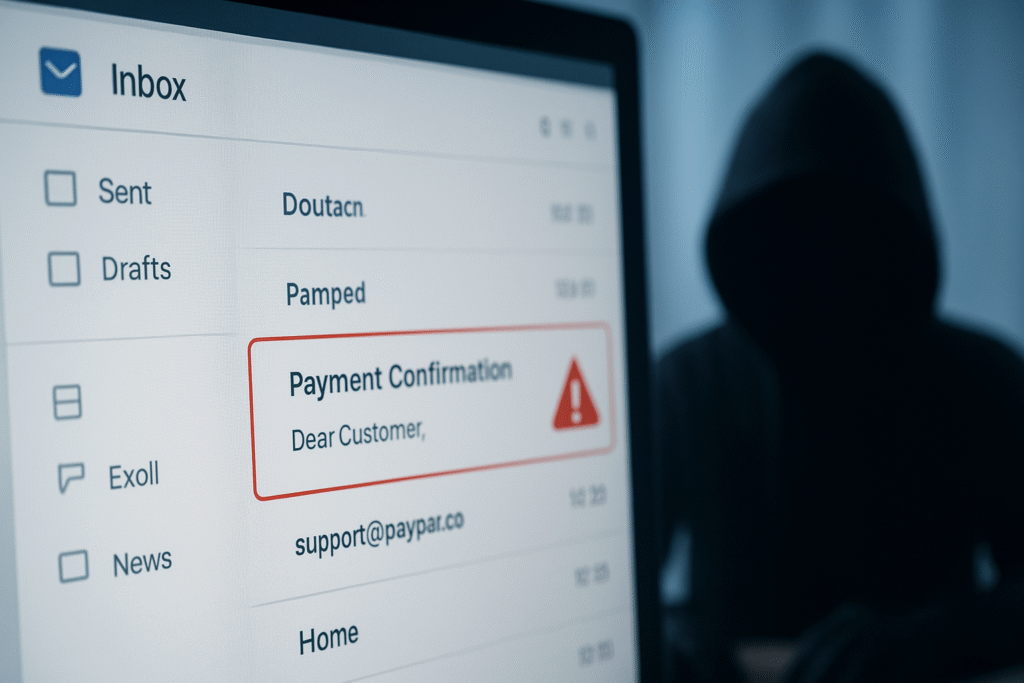
- A malicious link that takes you to a fake login page to steal your username and password.
- A file attachment that secretly installs malware on your computer.
Once clicked or opened, hackers can gain access to your systems, email accounts, or even your entire network.
Why Small Businesses Are at Higher Risk
Hackers know small businesses often:
- Lack advanced cybersecurity measures.
- Have employees wearing multiple hats, making it easier for a fake email to slip past.
- Rely on trust — and trust is exactly what phishing exploits.
One employee clicking on the wrong link can compromise:
- Customer data
- Accounting and payroll records
- Business email accounts used to send more phishing emails to your clients
Real-Life Example
A Malaysian SME recently received what looked like a legitimate payment request from a regular supplier. The email included their supplier’s actual logo and contact details — but the bank account number was different. The business unknowingly paid RM20,000 to the hacker’s account.
The supplier had been hacked weeks earlier, and their email templates were being used to scam others.
How to Protect Your Business
1. Train Your Team
Regularly educate employees on spotting phishing emails:
- Look for misspelled domains (e.g., paypaI.com instead of paypal.com).
- Check the sender’s full email address, not just the display name.
- Hover over links before clicking.
2. Use Email Filtering Tools
Invest in spam filters that detect and block suspicious emails before they reach your inbox.
3. Enable Multi-Factor Authentication (MFA)
Even if a hacker gets your password, MFA can stop them from logging in without your phone or authentication code.
4. Have a “Think Before You Click” Policy
Encourage employees to verify unexpected payment or password reset requests through a phone call or separate message.
The Takeaway
Hackers don’t need to break down your digital walls if they can walk in through the front door — and a phishing email is often that open door.
The good news is, with the right awareness and tools, you can keep your business safe.
Next up: Simple password rules that actually work
Did you find this article helpful? Please rate and also share your thoughts in the comments section below.
