This post is also available in: Bahasa Malaysia (Malay) Bahasa Indonesia (Indonesian)
Power Query in Excel: A Simple Way to Clean and Combine Data
Have you ever felt overwhelmed by messy Excel files, multiple spreadsheets, or the constant need to copy and paste data? If so, Power Query might just become your new favorite tool in Excel.
Let’s break it down in simple terms.
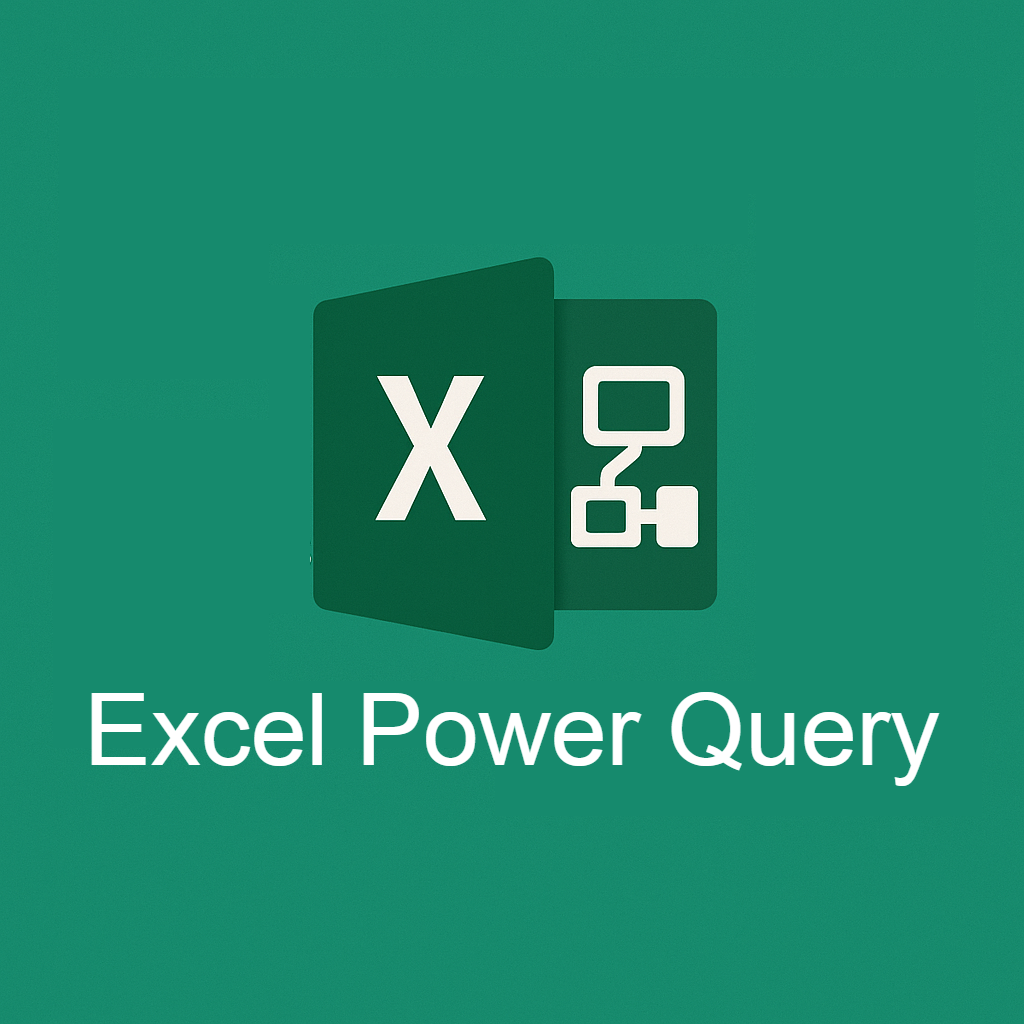
What Is Power Query?
Power Query is a tool in Excel that helps you:
- Import data from various sources (Excel files, CSVs, websites, databases, etc.)
- Clean and transform the data (remove blanks, split columns, change formats, etc.)
- Combine data from different tables or files
- Automate these steps so you don’t have to do them repeatedly
And the best part? You don’t need to write any formulas or code. It uses a point-and-click interface.
How is it useful?
Here are a few common tasks that Power Query makes easier:
No more repetitive work
If you spend time each month fixing or formatting data, Power Query can remember the steps and do it for you automatically.
Combine data easily
You can merge multiple sheets, files, or tables—even if they have different formats.
Faster, Cleaner reports
By filtering out bad data and fixing inconsistencies before you analyze, your reports become more accurate.
Connect to live data
It’s not just for Excel files. You can pull in data from websites, databases, or cloud apps and update it with just one click.
How Can You Use Power Query?
Let’s walk through a simple example:
Example: Cleaning up a customer list
Imagine you have a messy Excel file with a list of customers. Some names are in ALL CAPS, others have extra spaces, and some email addresses are missing.
Here’s how you’d use Power Query to clean it:
- Load your data into Power Query
- Go to the Data tab in Excel
- Click Get & Transform Data > From Table/Range
- Make your changes
- Change text case (e.g. ALL CAPS → Proper Case)
- Remove extra spaces
- Filter out rows with missing email addresses
- Close and load
- When you’re done, click Close & Load and Power Query puts the cleaned-up data into a new worksheet.
You can repeat this next time with one click—it remembers everything you did!
What Can Power Query Connect To?
Power Query can import data from:
- Other Excel workbooks
- CSV or text files
- Websites and online tables
- Databases (like SQL Server, Access, etc.)
- Cloud services like SharePoint, Power BI, and more
Is Power Query Available in All Versions of Excel?
Power Query is built into:
- Excel 2016 and later (under the Data tab as “Get & Transform”)
- Excel for Microsoft 365
For Excel 2010 and 2013, it can be added as a free add-in from Microsoft.
Final Thoughts
If you work with Excel regularly—especially with messy or large datasets—Power Query can save you hours of work and reduce errors. It’s like having a magic broom for your spreadsheets.
Even if you’re not a “techie,” Power Query’s step-by-step interface makes it easy to learn and use.
Did you find this article helpful? Please rate and also share your thoughts in the comments section below.
