This post is also available in: Bahasa Malaysia (Malay) Bahasa Indonesia (Indonesian)
What’s the Difference and Which One Do You Need?
Microsoft began offering multiple editions of Windows, including Windows Home and Windows Pro, starting with Windows XP in 2001. The reason behind this decision was to better meet the different needs of home users and businesses.
Why Did Microsoft Create Two Editions?
1. Different Needs
- Home users typically need a simple, user-friendly system for everyday tasks like browsing, media, and gaming.
- Businesses need advanced features like:
- Secure data protection
- Remote access for employees
- Control over multiple devices
- Ability to connect to company networks
2. Cost Optimization
- Offering a cheaper Home edition helps attract individual users and families.
- A more expensive Pro edition allows businesses to pay for the extra tools they require.
3. Simplifying Licensing and IT Management
- Businesses often buy computers in bulk. The Pro edition allows centralized control and easier deployment in large environments.
- Home users benefit from a lighter version without unnecessary business tools.
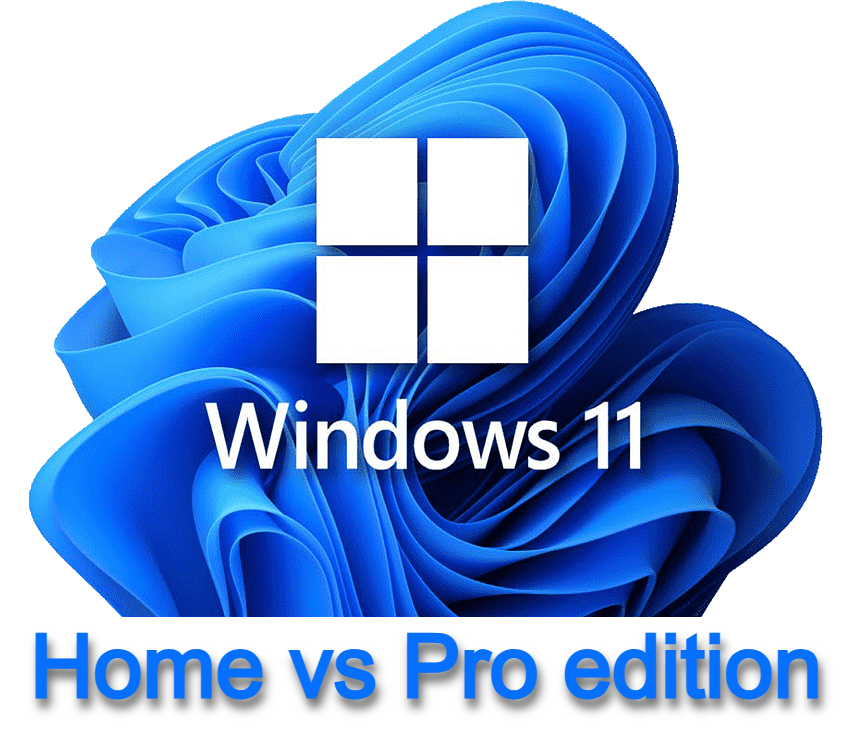
Windows Home | Windows Pro | |
|---|---|---|
What it is: | Windows Home is the standard version that comes with most personal laptops and desktops. It’s designed for general, everyday use like browsing the internet, watching videos, using social media, basic work (e.g. Microsoft Office), and playing games. | Windows Pro has everything in Home plus extra features for businesses. It gives more control over security, remote access, and PC management. |
Who it’s for: |
|
|
Main features: |
|
|
Limitations |
|
|
Best for: | Home and personal use. | Business use, especially when security, remote access, and control over devices is important. |
Summary
Microsoft started offering Windows Home and Windows Pro editions in 2001 (Windows XP) to serve two different types of users:
- Home: simple, affordable, user-friendly
- Pro: feature-rich, secure, and manageable for work environments
This strategy continues today with Windows 10 and 11, making it easier for both individuals and organizations to choose the right tool for their needs.
Did you find this article helpful? Please rate and also share your thoughts in the comments section below.
